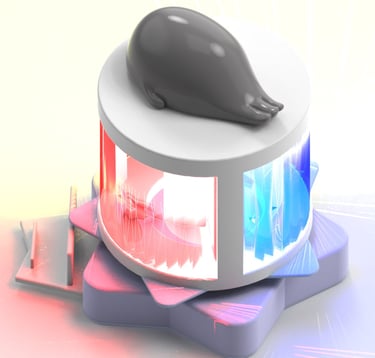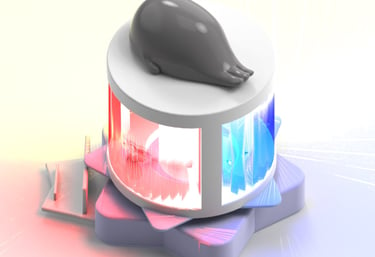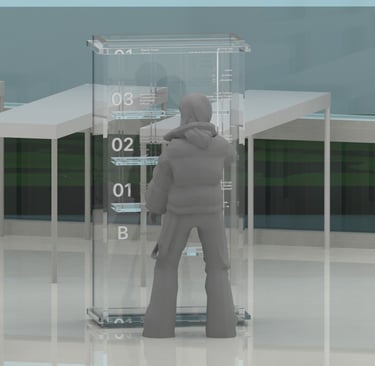
3D Navigator
Jenny Gao, Youjin Chung, Emily Zhang, Grace Tseng
8 weeks
______________________________________________________________________________________
Objective
Equitable Sharing: The space should be designed to serve the needs of all schools within the College of Design.
Flexibility: The space should be adaptable, capable of transforming to support various functions.
Socializing & Collaboration: The space should provide a social and relaxing space for students and faculty, with areas for socializing and collaboration.
Relaxation: The space should provide an environment that is conducive to studying, recharging, and reflection.

























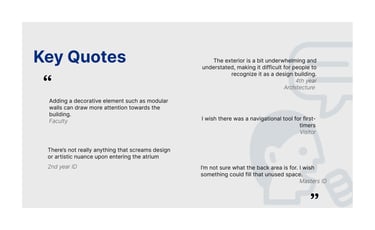
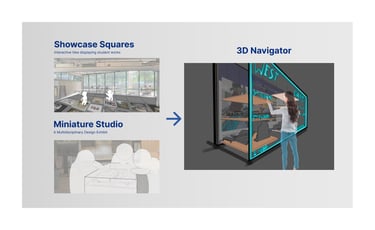
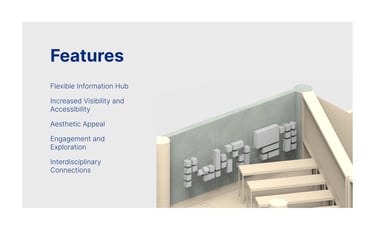
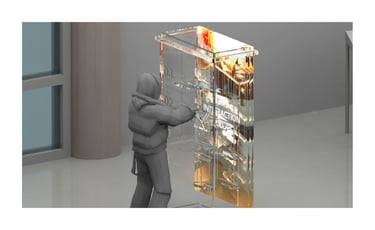




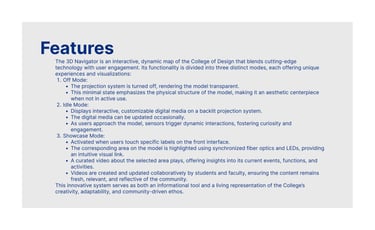
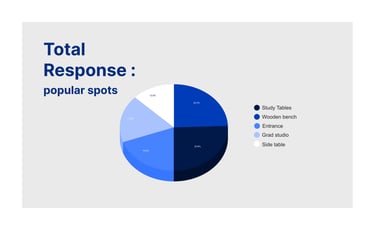








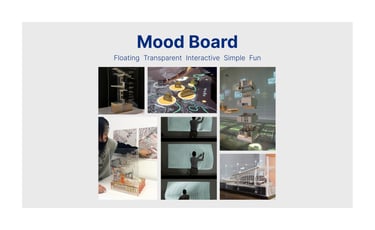
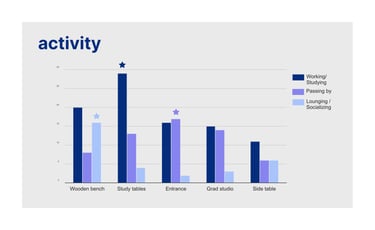



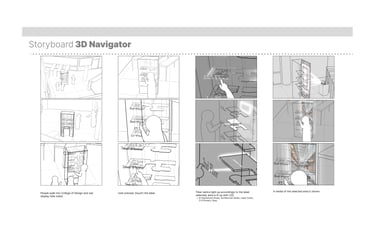

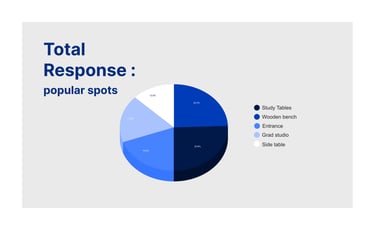
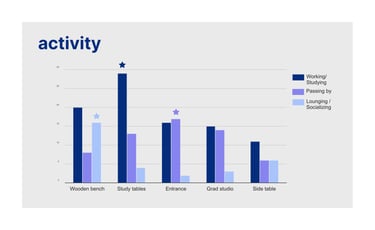


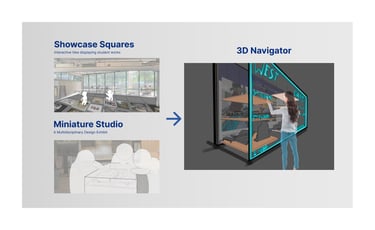




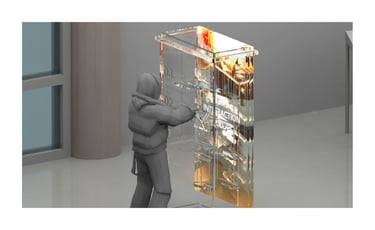

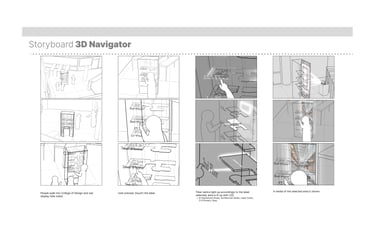


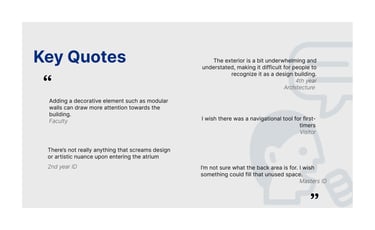




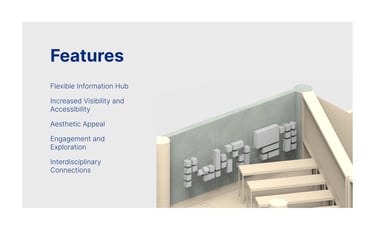


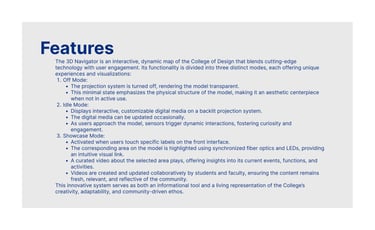
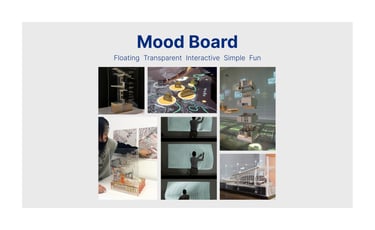
3D Rendering
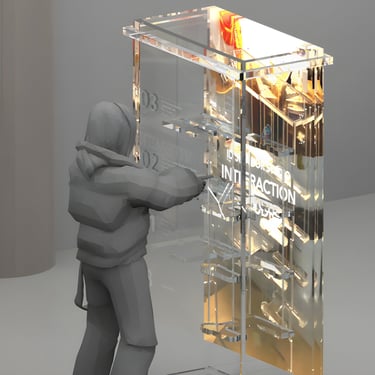
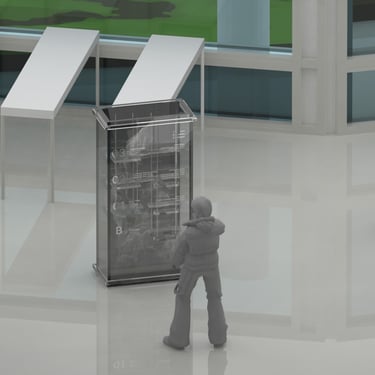

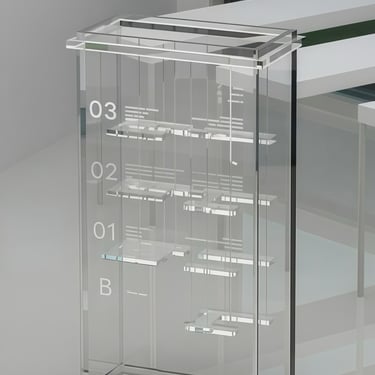
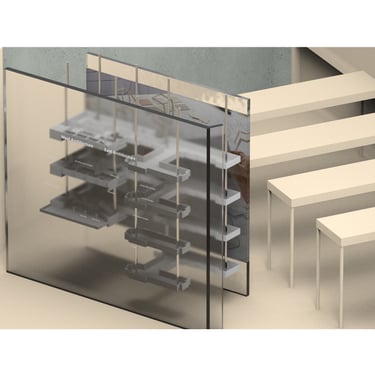
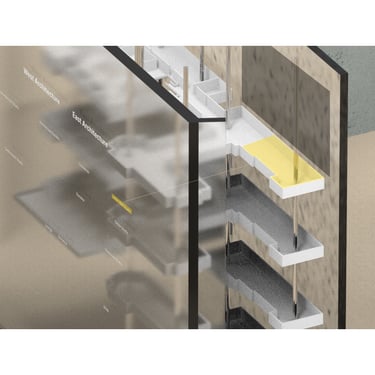
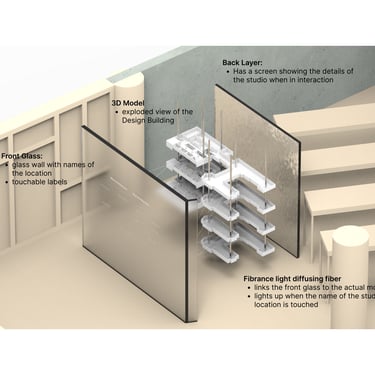
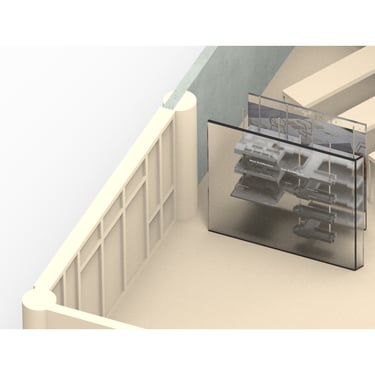
______________________________________________________________________________________
______________________________________________________________________________________
Design Brief
Reimagining the 1st floor atrium space of the College of Design. The College of Design is asking students in the fields of architecture and industrial design to reimagine and redesign the atrium space within the College of Design, transforming it into a vibrant, multifunctional hub equally shared by all schools within the college, including industrial design, architecture, planning, building construction, and music.
Process
Our team began by developing four small concept ideas aimed at enhancing the College of Design atrium, focusing on interactive exhibits that seamlessly integrate information for students and visitors. Over time, these ideas evolved into two main concepts—The 3D Navigator and The Feed—both designed to enrich user experience while maintaining aesthetics and accessibility.
Inspo
______________________________________________________________________________________
______________________________________________________________________________________
______________________________________________________________________________________
Testing
Material
Light Fibrance
Interactive Media Art
1/10th Scale Model
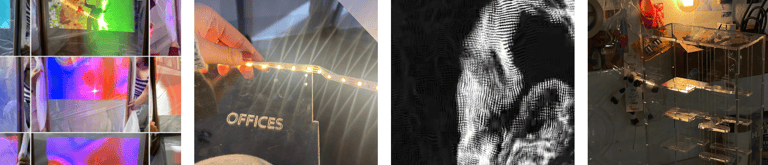
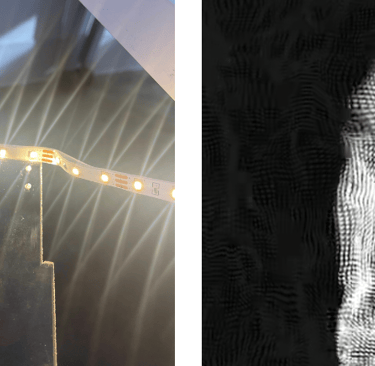
______________________________________________________________________________________
How it works
Off mode:
the projection system is turned off, rendering the model transparent.
this minimal state emphasizes the physical structure of the model, making it an aesthetic centerpiece when not in active use.
Idle mode:
displays interactive, customizable digital media on a backlit projection system.
the digital media can be updated occasionally.
as users approach the model, sensors trigger dynamic interactions, fostering curiosity and engagement.
showcase mode:
activated when users touch specific labels on the front interface.
the corresponding area on the model is highlighted using synchronized fiber optics and LEDs, providing an intuitive visual link.
a curated video about the selected area plays, offering insights into its current events, functions, and activities.
videos are created and updated collaboratively by students and faculty, ensuring the content remains fresh, relevant, and reflective of the community.
this innovative system serves as both an informational tool and a living representation of the College’s creativity, adaptability, and community-driven ethos.


______________________________________________________________________________________